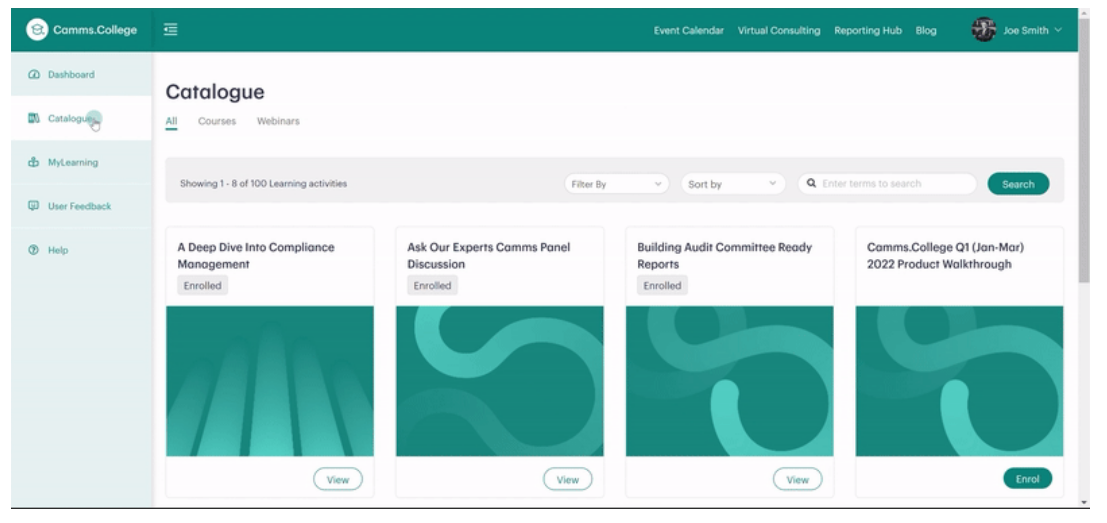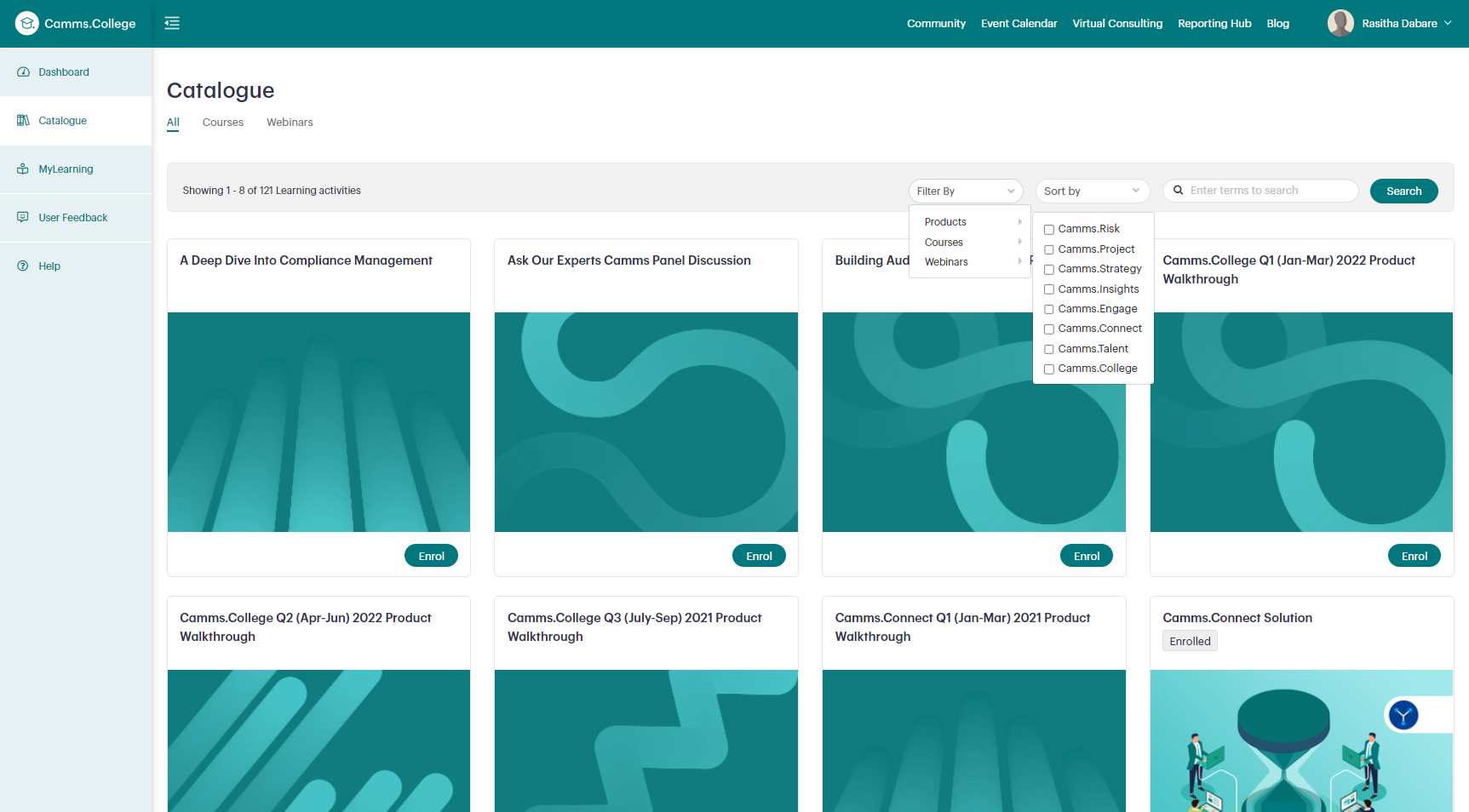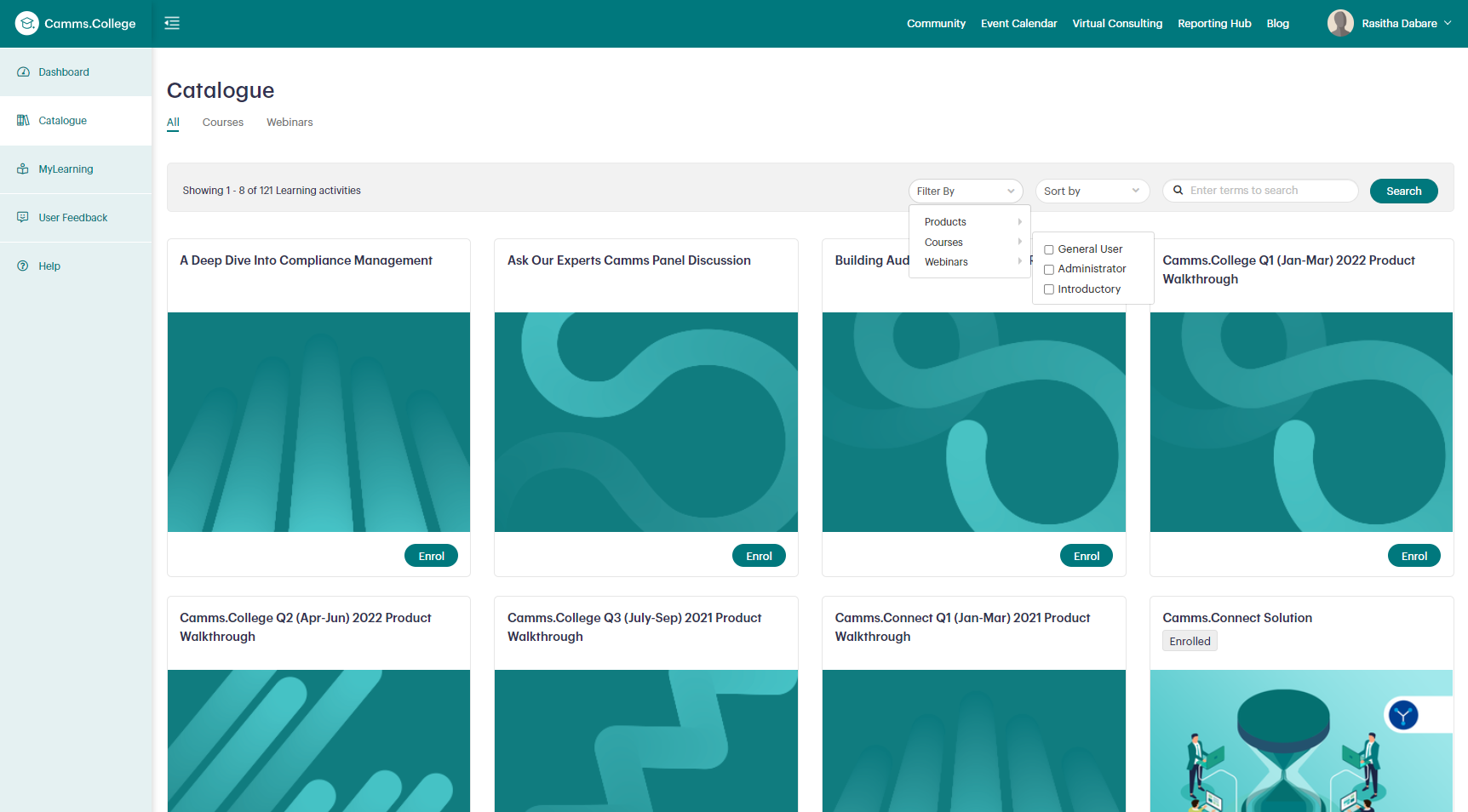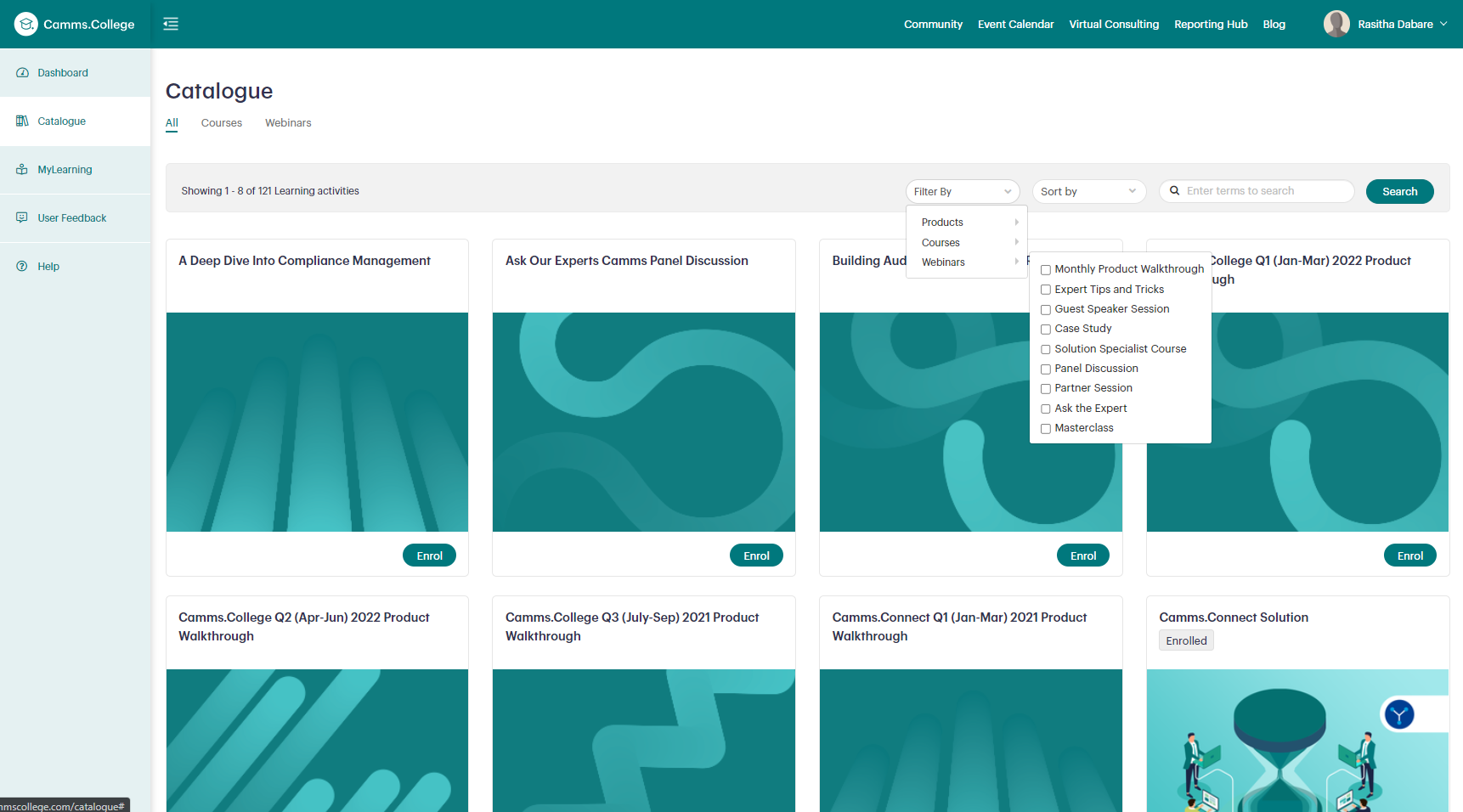...
To navigate between Catalogue pages, select the corresponding page number or click on the [<Previous] or [Next>] buttons located at the bottom of the page.
The 'filter' function allows for filtering Learning Activities by products or type.
The ‘sort’ function allows for sorting Learning Activities by title or enrolment status.
The ‘search’ function allows for searching Learning Activities by user generated keywords.
| Info |
|---|
NEW The “filter” function allows users to filter Learning Activities by product. You may filter products by clicking on the ‘Filter By’ dropdown menu, hover over the product to filter, and click on check box next to the product name. To remove filtering, click on the selected checkbox/s. You can filter for multiple products by selecting multiple filters on the dropdown menu. |
| Panel | ||||||||
|---|---|---|---|---|---|---|---|---|
| ||||||||
Try this out for yourself by viewing the Catalogue Page. |
...