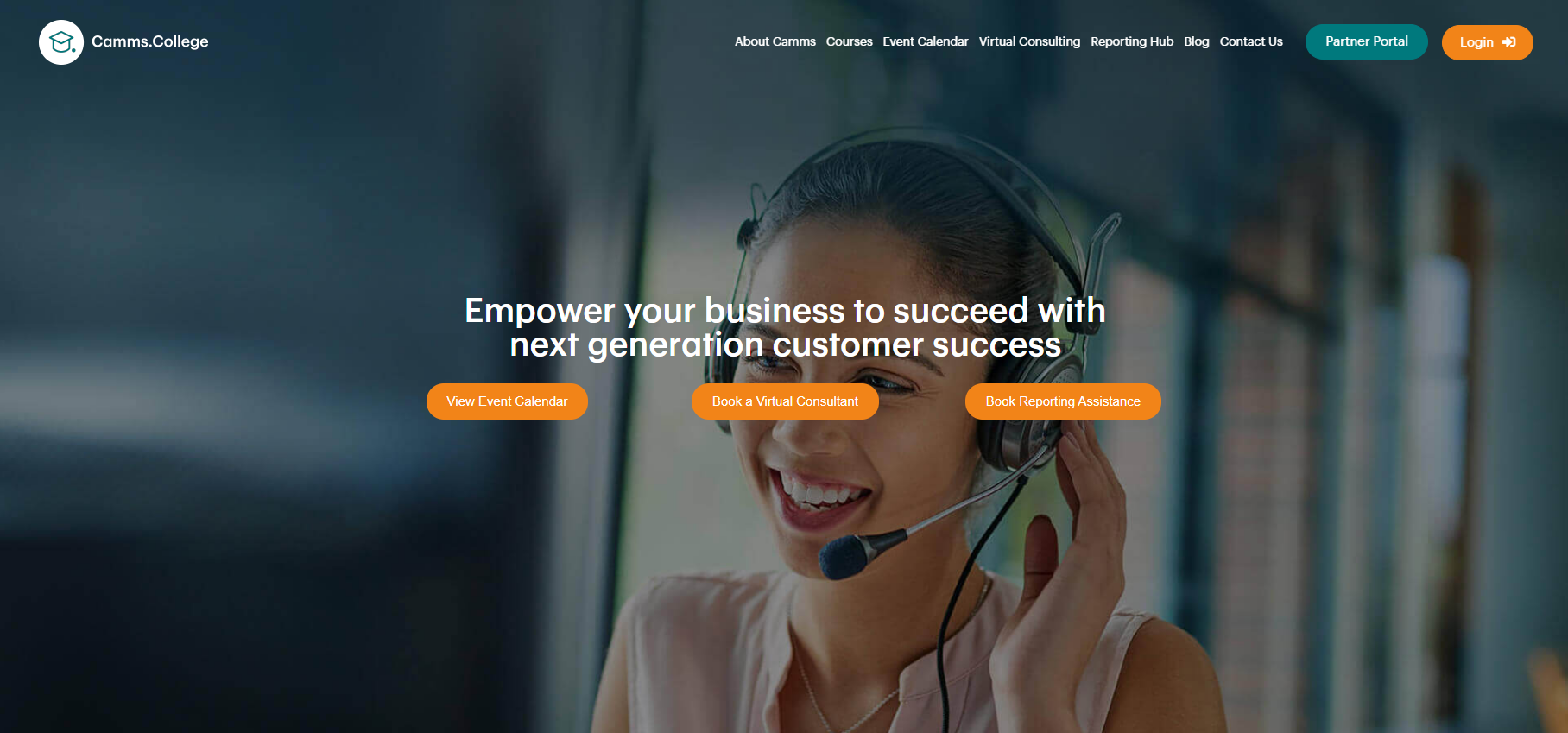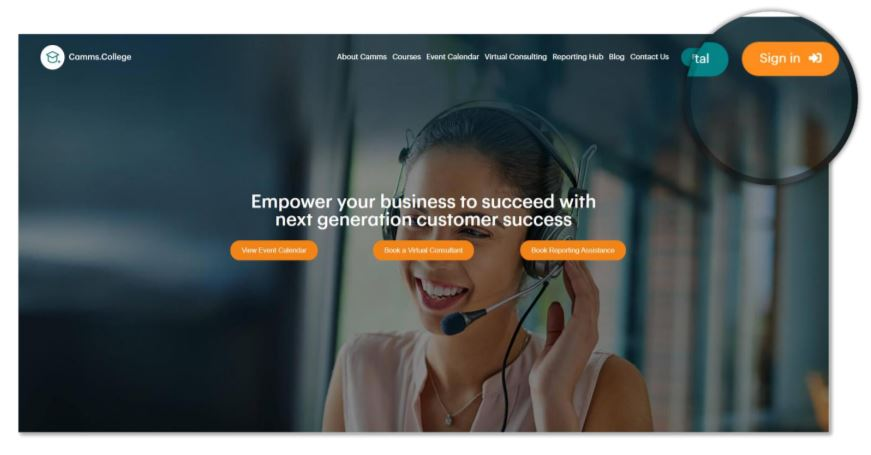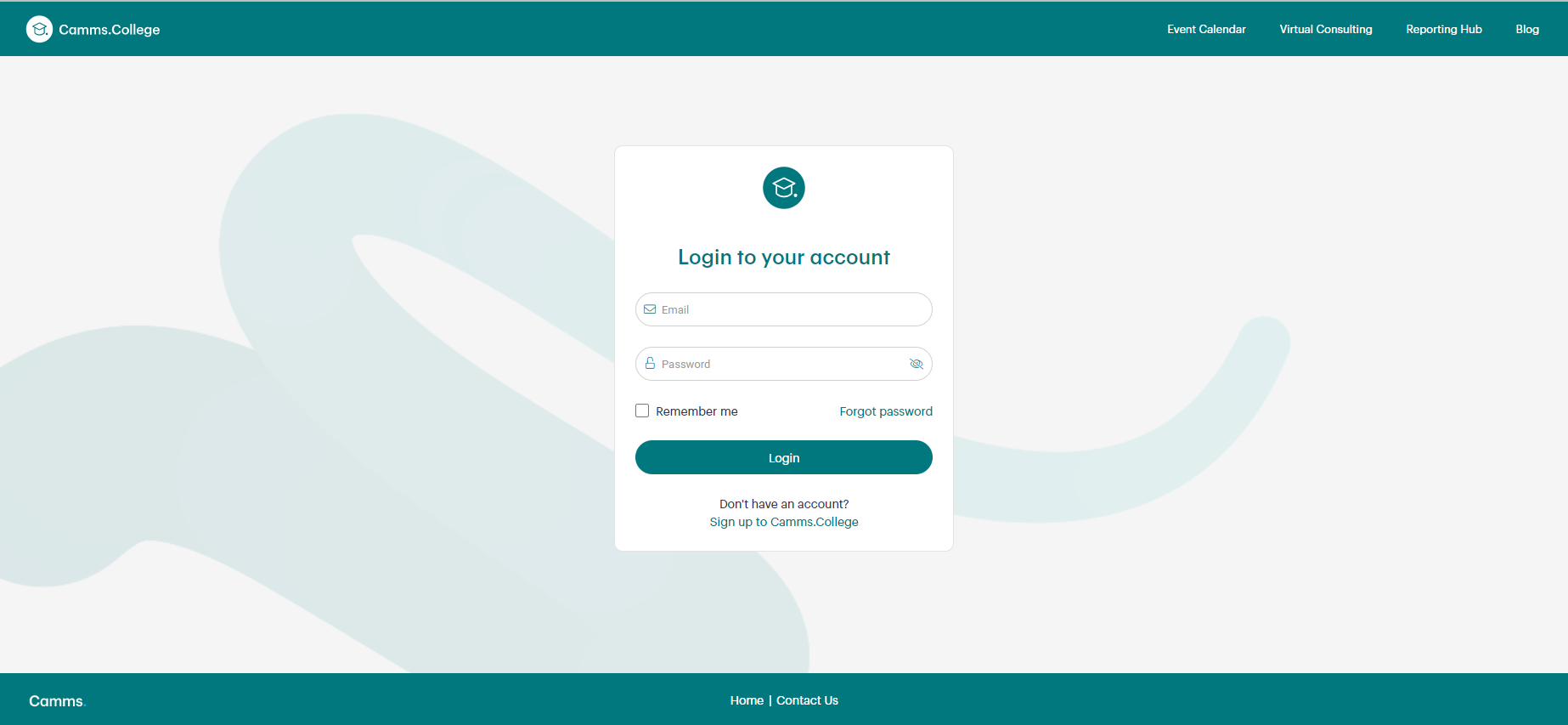This section highlights the steps to log in to the platform:
Step 1
Open your browser, enter the URL provided below into the address bar, and hit enter
Step 2
Click on the [Sign In] button locate at the top right of the screen.
Step 3
On the login page, enter the registered company email address and password provided within the ‘Welcome’ email, or provided to you by the Camms.College Platform Admin.
Step 4
Click on the [Login] button to enter the Dashboard.
Note: Tick the ‘Remember me’ option to retain the login credential records on the device used to access the system.
Note: Add this link to your favorites or bookmarks for easy access.